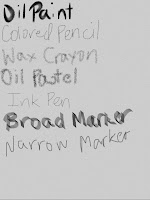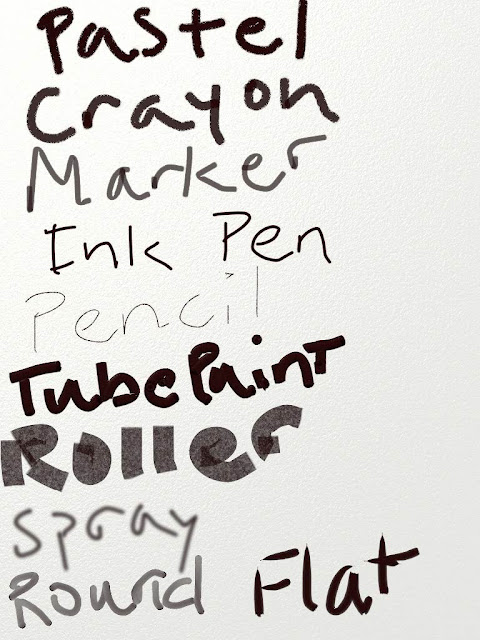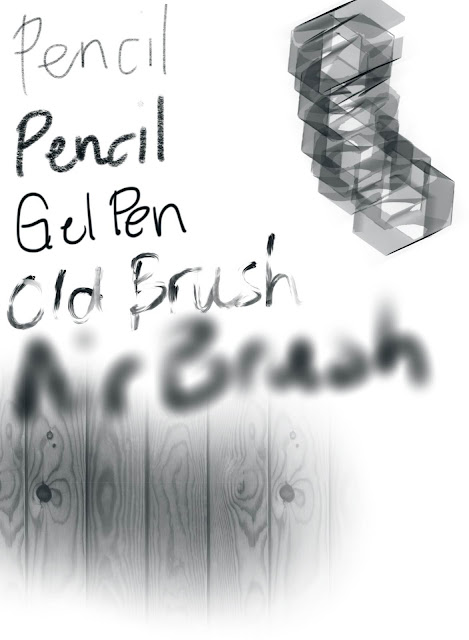Officially I have had my new iPad for less than 24 hours and though I feel like I am still managing a sharp learning curve (despite the fact that I have always considered myself to be very "tech savvy") I am really understanding the pluses to having it for the purposes of digital art and the art classroom.
Now, to be completely fair, I have railed against using the iPad for art classroom purposes since... well, last night before I downloaded a whole bunch of really art cool apps! One of my seniors from the recent school year mentioned a couple of these to me and I must say that I was completely dismissive to the point that I was unfair. What can I say? For as much as I might claim to be a forward thinker, I can be very stodgy and set in my ways. *shrug* Anyway, that's quickly changing and I am fast becoming convinced that I need to have a class set of iPads for my art classes OR (better yet) they should be made standard so every student will be equipped with them. All of that being said? Let's dish on the apps!
Right now Apple is running a great promo where you can get a new Macbook or iPad and they will give you a complimentary iTunes giftcard - the larger the purchase the larger your iTunes giftcard. Because I just got an iPad, my iTunes was for $50 and that could be used in either the app store or the iTunes store. Now, while $50 doesn't seem like much compared to the $100 I could have gotten for one of the Macbooks, $50 can really be stretched pretty far in terms of getting just apps alone. I think I have a little more than $25 less on the card and that's even with me loading up my iPad with art apps for me as well as almost a screen full for my little girl! (I plan on reviewing some of the apps for her in time just for fun.)
****SKIP THIS PART IF YOU DON'T CARE FOR BACKSTORY****
Now, my major motivation for finally taking the plunge and getting the iPad in the first place is because it's a learning accommodation that came strongly recommended from my educational psychologist. (He got zero kickbacks for my purchase so him pushing the device so aggressively said a lot about the iPad I think!) (I also plan on doing some reviews on the iPad as an aid for learning disabilities when I get that figured out as well.) Still, just because I got the iPad for work doesn't mean I have to make it all work and no play!
Over a month ago, I stumbled upon an amazing paintbrush stylus for digital tablets called the
Sensu brush. I was admittedly very skeptical about the possibility that anything digital could imitate real-life painting enough to make any kind of investment in it worthwhile. I totally ate my words on that though once I did a little research and found out just how on point the Sensu was though! Now, I don't have one yet (but it is coming - YAY!! - ordered mine two days ago and have been anxiously awaiting its arrival since getting shipment confirmation). All of that being said? As soon as I was sold on the Sensu, I was that much more sold on getting my hands on an iPad ASAP. My cashflow just wasn't permitting such a thing though and I had to strategically plan and wait patiently until just last week! So yeah. I finally have an iPad, I will soon have a Sensu brush, and sorry for my long-winded way to get to the Apps reviews.
The Sensu website recommended half a dozen art apps but I opted to try out only two of them - Artrage and Procreate. Other people's reviews (in the App store as well as elsewhere online) heavily informed my decision to do so. also ended up picking up Artset in the app store because it was less than $2 to do so and it got really decent reviews because of its simple functionality. Here are all three of them in a side-by-side comparison where I just tried out some of the tools they have within them. The most simple of the apps is on the left and then as it goes right, the apps get more complicated but also have that much more technical range. I was mostly interested in just comparing the marks for this review.
****OK. Here are the actual reviews****
From left to right there is Art set, Artrage, and then Procreate.
Now, I haven't had time to use any of the apps outside of preliminary poking around of them (meaning, I haven't made any full pieces of art yet) but I cannot help but tell you I am already impressed but one thing of all three: how closely they imitate real marks of studio tools on supports like canvas, paper, etc. Definitely there will never be anything like the REAL thing of pencil, pen & ink, paints of any type, etc. but for these to be digital renderings? I'd say they aren't bad at all. Above you small shots of what I will present to you for all three. For each one I took blank document and then just applied the digital tools in black/dark grey and wrote out (with each of the tools) what each one was for labeling purposes as much as seeing what they looked like when they were applied. (Does that make sense? Kind of a confusing way to explain it but that's really what I did.)
First there is Art set. For quick and easy purposes, I think even my daughter could use it well enough, Art set is pretty nice and the digital marks are pretty close to being like the more expensive/intense art apps.
 |
| Art Set for iPad |
Another really nice thing about Art set? It's easy to navigate. The actual workspace with the tools seem very realistically design. Your color picker/palette is literally a row of colors (in artist color names) in whatever medium you are using - meaning if you are doing coloring pencils, it's a tray of pencils. Then the different tool/mediums that are there are also lined up in a tray for you to pick what you want. It's definitely very intuitive in feel and then saving whatever you do for purposes of sharing later is just as easy. Pretty much all of the user reviews said what I found to be the truth so that's good to know too! I like having reliable reviews. This app was not included in what the Sensu makers recommended and while I can understand it doesn't have quite the range and functionality for a more advanced user/artist, I feel like it would have been worth a mention at least for getting your digital art "feet" wet.
The next app up is Artrage. This one was recommended by the Sensu makers as well as assorted other folks on the web. Here is the rundown of what it offers...
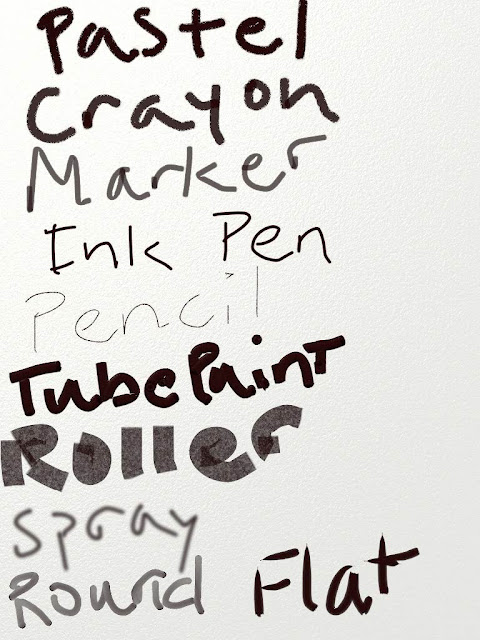 |
| Artrage for iPad |
Now, Art set did allow for you to adjust the width and shape of the stroke but not nearly to the incredible degree that Artrage lets you do it. Also, Artrage has greater range in letting you determine what your surface/support looks like as well as giving you a bucket-fill tool. The tools themselves have a more refined functionality to them but once you lay the marks down, I almost have to say I prefer the way the Art set marks looked. I could change my mind once I get into more advanced functionality because Artrage allows for layer manipulation and effects and filtering of marks (kind of like Photoshop) so we'll see.
The last one I have up is Procreate. This is by far and away the most complicated and advanced of the three apps both in the available tools/mediums as well as the finer adjustments about picking the shape of the stroke itself. It also has pattern options that you can use (see the wood grain at the bottom and weird geometric thing to the side). It has all of the same tools that previous two had and so I didn't include those in the samples of the marks and tried to include the more unique ones like the gel pen - there were at least four or five other types of pens.
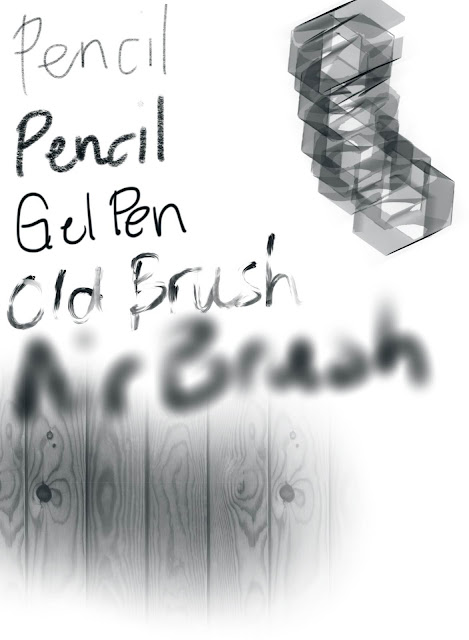 |
| Procreate for iPad |
That about sums it up for the preliminary looks at all three apps. I will definitely be experimenting more with them each in time - there definitely seems like specific reasons for each of them considering what kind of artwork I want to work on/mess around with - so I don't forsee deleting any of them just yet. I will say also that I didn't think a stylus would be all that necessary - even though I already bought one but I really just got it for the paintbrush - but I get it now after trying to use each of the apps. For each of them I feel like it would have helped to have that instead of just dealing with the pad of my index finger. So, what I also figured out is if you want to just do your index finger and don't want to deal with a stylus, I would recommend going for Art Set, Procreate, and then Artrage.